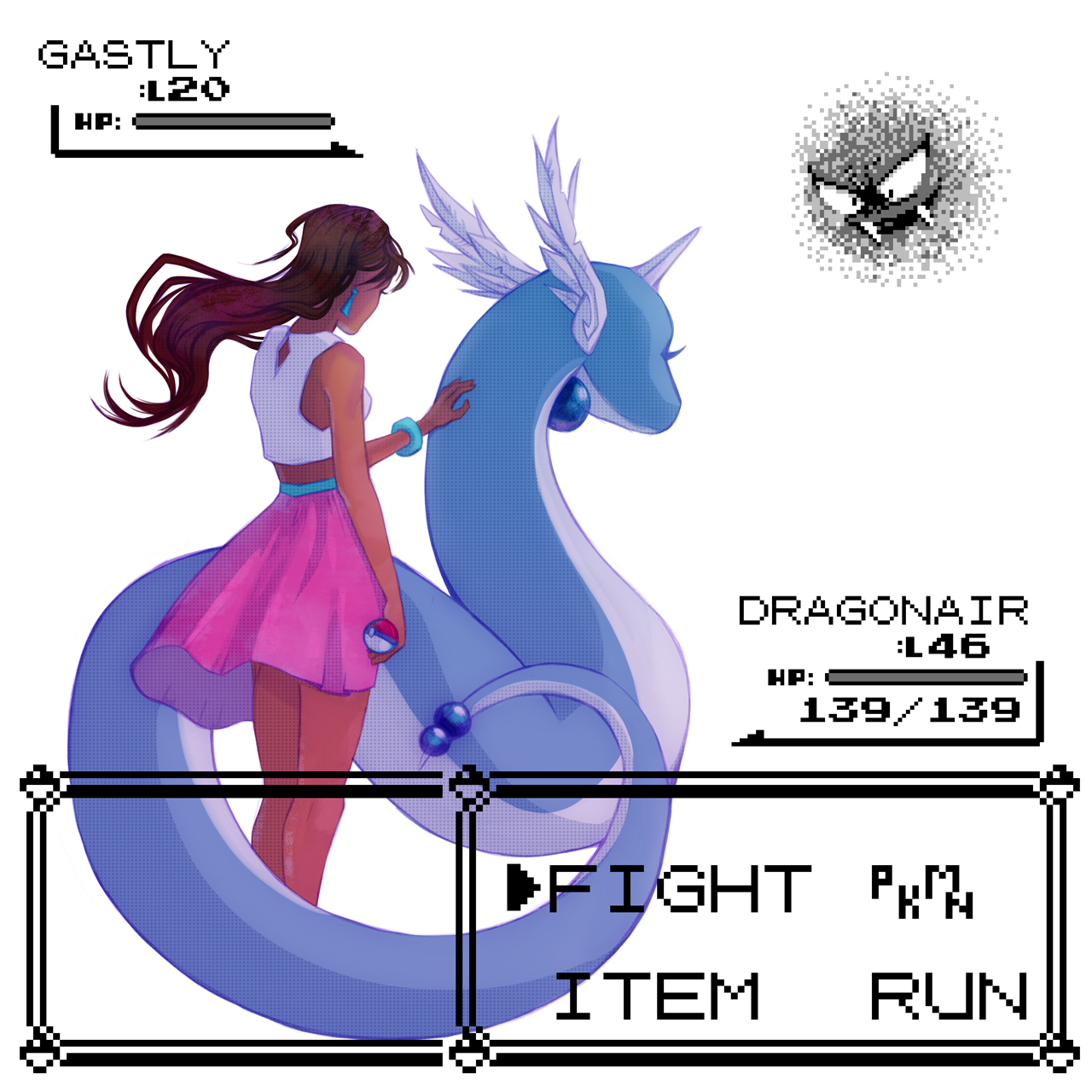Tag your work as #pkmn-battle-cap
How to use
- Download the Pokemon font so your machine can read and edit the text – Click here to download pokemon_gb_font
- Next download the Pokemon create psd file – click here to download pokemon-scene.psd
- Add in your Pokemon’s details (name, level, hp).
- To change the opposing Pokemon from Bulbasaur click on the Pokemon index layer, move the layer around to find the Pokemon you want. You’ll also have to update the ‘name’ layer.
- Cool, now you may have noticed this file is tiny? its because its working with pixels. Lets scale it up so you can add some art to it.
- In Photoshop go to your image > image size tool. Resize the layer. I find 800% is a good scale up. Make sure you tick ‘nearest neighbour’!
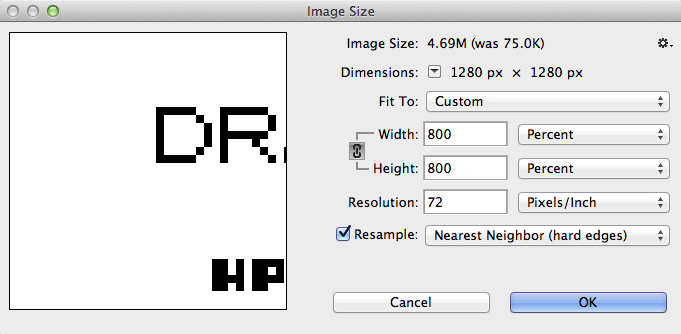
- Save as the file to your prefered format and youre done 😀
- Tag your work as #pkmn-battle-cap
Rules
You don’t have to credit me. But It would be appreacuted so that others who want to have a go too. If you do credit then please link to Julia-alison.com or if posting on tumblr then you can credit: http://julia-alison.tumblr.com/ If its on Insta then my handle is @julia90alison
Credit
Pokemon (c) Nintendo Game freak